 |
| Evolve Alloy Excite Audio |
If you’ve been following Excite Audio lately, you will know they have been pushing out some really unique instruments that don’t just copy what everyone else is doing. Their newest plugin, Evolve Alloy, is a prime example of that.
It’s not just another synth with the usual oscillators and wavetables instead, it’s a sample-based synthesizer designed to capture the sonic character of metal. And no, I don’t mean metal music I mean actual metal as in steel, iron, scraping textures, clangs, resonances.
The idea is to build a synth that sounds alive, gritty, and real, but still playable and musical. For producers looking for something fresh to add to their libraries, this might be a bit of a hidden gem. And yes, you can grab the Lite version for under $1 with your exclusive code. Stick around, I’ll walk you through why this one stood out to me
Breaking down the interface
The interface is clean and not overwhelming.
Layers:
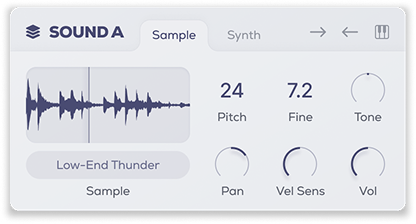
You get up to four different sample layers to work with. Each one can be tweaked individually (volume, tuning, filtering, envelopes, etc). So you can stack, for example, a deep resonant metal hit with a high-pitched scraping noise to create a whole new hybrid patch.
Macros:
The plugin comes with 4 macros that control various parameters. These are pre-mapped in the factory presets, but you can assign them however you want. This makes it easy to morph sounds in real-time without diving deep into menus.
FX Engine:
Built-in effects like distortion, reverb, delay, chorus, phaser etc. The saturation/distortion particularly feels right at home with these metallic textures – it adds weight and aggression.
Randomize Options:
You can randomize just a layer or the whole patch, which is awesome for quick inspiration. I ended up stumbling across some wild sounds just by hitting random a few times.
It’s simple enough that you don’t get lost, but deep enough that you can really craft unique sounds.
Presets and sounds
Right out of the box, Evolve Alloy ships with a big library of presets. These range from plucks, pads, basses, cinematic impacts, textures, and even percussion-style sounds. What I liked is that these aren’t “safe” sounds they’re bold, raw, sometimes even harsh, which is exactly the point.
A lot of the presets feel perfect for:
- Film scoring and trailer music (those big metallic hits are gold)
- Industrial / techno producers
- Ambient or experimental sound designers
- Game composers who need something atmospheric but grounded in real world textures
I tried layering some of the pads under a simple chord progression, and they instantly gave this sense of unease and tension. For cinematic work, that’s a dream.
Workflow experience
One of the best parts of Evolve Alloy is how fast it is to get results. Instead of spending 20 minutes designing a patch from scratch, you can grab a preset, tweak the macros, maybe swap out a layer, and suddenly you’ve got something personal.
At the same time, if you like to dig deeper, you can. The envelope shaping and modulation options are solid enough that you can really craft detailed patches.
Small note though – on my system (FL Studio 25, Windows 11), the very first time I loaded it there was a tiny lag while it initialized the library. After that, everything loaded smoothly. Just mentioning this in case someone panics and thinks it froze (it didn’t).
Think out of the box plugin
The music production space is full of synths that start sounding the same after a while. That’s why something like Evolve Alloy is interesting it encourages you to step outside the usual polished digital sounds and embrace textures that are imperfect, noisy, or even ugly in a good way.
For EDM producers, this could mean layering a metallic texture under a drop to give it more bite. For film composers, it could be the missing ingredient in a dark score. Even hip-hop guys might find the percussive hits useful.
It’s not a replace your main synth type of plugin, but it’s one of those secret weapons you can keep in your toolbox for when you need something unusual.
Lite version deal
Now here’s the best part for readers of The Plugin Guy. Excite Audio were kind enough to provide me with a custom coupon code: PLUGINGUY01. You can use this code on Plugin Boutique
Using that code, you can grab the Lite version of Evolve Alloy for under $1. Yes, literally less than a dollar. The Lite version still gives you a solid taste of the engine and presets, so you can see if it fits your workflow before investing in the full version.
For anyone curious about experimenting with metallic textures without dropping a lot of cash, this is a no-brainer.
Final thoughts
After spending some time with Evolve Alloy, my impression is that it’s not meant to be a standard synth replacement. Instead, it fills a creative gap. When you want something that feels raw, physical, and not like the typical digital synth tones, this is where it shines.
If you’re bored of the usual synths and want something that pushes you into new sound design territory, give Evolve Alloy a shot. And since the Lite version is basically free with my coupon code, there’s really nothing to lose.
Sometimes the best plugins are the ones that don’t try to do everything, but instead do one thing really, really well. For me, Evolve Alloy is that type of plugin.
👉 Grab Lite Version for Under $1 (Limited Time)
👉 Coupon Code: PLUGINGUY01
Massive 95% Plugin Discounts from WA Production (+50% Cupon Code Limited Time )



0 Comments